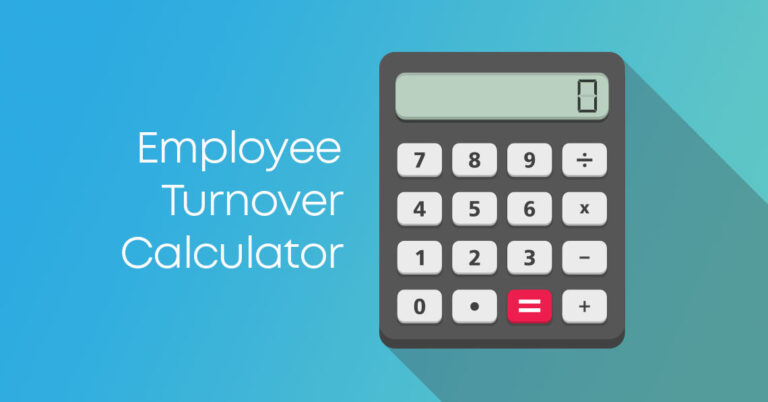
Understanding how to calculate turnover rate is an important skill for any business leader. It enables you to measure the financial and operational impacts of when people leave their jobs.
This is particularly important for customer experience, contact center, and customer service professionals who know all too well the impacts of employee turnover.
By knowing how to calculate turnover, you’re able to explore a variety of trends that will provide invaluable insight for you as a leader.
For example:
- Looking at monthly turnover trends will inform you if there are certain times of the year when people are more prone to leave their job.
- You could calculate turnover rates on each manager’s team to understand if certain leaders are better at retaining their employees.
- You can use your understanding of how both good and bad turnover affects your business to build succession plans and staffing strategies.
A complete view of turnover can be very eye-opening for those who’ve never considered all of the variables. There’s more to calculating turnover rate than just looking at the difference between the employees who stayed in their job and those who left. If you want to effectively understand how to measure turnover, you need to separate the different causes of employee attrition.
Types of Turnover
In my time as a consultant and trainer, one of the most common discussion points was around the topic of turnover. In one case, a manager confessed to me that they stopped putting the names of their new employees on cubicles. Instead, everyone was assigned a number. He said that their attrition rate was astronomical and there was no point in printing name cards because the employee would resign or be fired by the time the ink dried. The expression on his face was one of pure devastation.
In another organization, the leader faced an entirely different turnover dilemma. By the time she had her employees operating at full proficiency, they were getting poached for promotions to other departments. She loved watching her staff grow but the reality of always backfilling, always retraining, and never getting ahead left a negative impact on her department and the business as a whole.
These are just two examples of how turnover can vary from business to business, department to department, or person to person. While we can calculate turnover rate the same way for any of these examples, we will better understand the dynamics of what’s happening if we separate them into four different categories of turnover.
- Internal Voluntary: This type of turnover looks at employees who made the choice to leave their current job for another job within the same organization.
- Internal Involuntary: This type of turnover looks at employees whose employer made the choice to move them from their current job to another job within the same organization.
- External Voluntary: This type of turnover looks at employees who made the choice to leave their current job for an opportunity outside of their current organization. This could be for a new job, to pursue an education, or even retirement.
- External Involuntary: This type of turnover looks at employees whose employer made the choice to lay them off, fire them, terminate their contract, or otherwise separate them from employment.
Whenever I calculate turnover rate, it is always in the context of these four categories.
As I mentioned previously, you can add additional layers to this such as turnover by manager, start date, referral source, etc. The possibilities are virtually limitless – it’s up to you to decide the level of granularity that will be actionable but not overwhelming. Usefulness is always the key to reporting on any type of data.
Four Ways to Calculate Turnover
Once you’ve grouped your turnover into its different categories there are four ways to calculate turnover rate.
- Monthly Actual: Calculated and tracked each month, this gives you exact insight on your attrition each month.
- Monthly Average: Calculated over a series of months, this gives you a general insight on your monthly attrition over time.
- Annual Actual: Calculated and tracked each year, this gives you exact insight on your attrition each year.
- Annual Average: Calculated over a series of years, this gives you a general insight on your annual attrition over time.
The calculations look like this:
Monthly Actual:
(Total # of Separations This Month / Total # of Employees This Month) x 100
Monthly Average:
((Total # of Separations Over X# Months / X# Months) / (Total # of Employees Over X# Months / X# Months )) x 100
Annual Actual:
(Total # of Separations This Year / Total # of Employees This Year) x 100
Annual Average:
((Total # of Separations Over X# Years / X# Years) / (Total # of Employees Over X# Years / X# Years )) x 100
Here’s a scenario calculating a monthly actual turnover rate:
My business had 150 total employees over the course of the month. This number includes anyone who was hired, terminated, on leave, etc. If the person was on my payroll at some point during the month, they are in my total employee count.
I had a total of 17 people turnover. (17/150)x100 = 11.3% Monthly Actual Turnover
Going further, I can look at the rates for each type of turnover that happened within the month.
Five were promoted within the company. (5/150)x100 = 3.3%
One was demoted to a more junior role. (1/150)x100 = 0.7%
Eight left for jobs outside of the company. (8/150)x100 = 5.3%
Three were terminated. (3/150)x100 = 2%
Here’s a look at the same scenario using the CX Effect Turnover Calculator. You’ll note that it also estimates my attrition costs. Yikes!
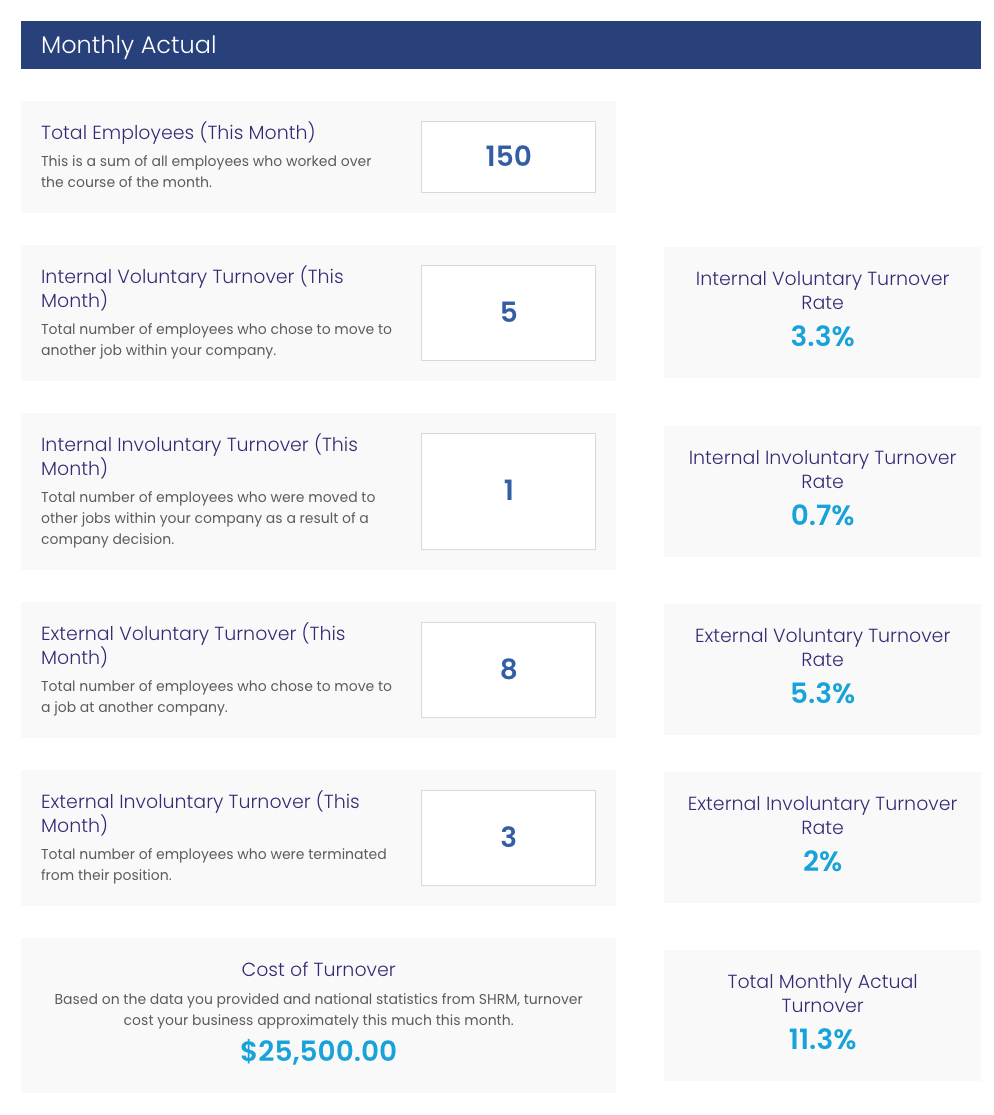
You can’t avoid turnover altogether but there are many things that you can do to better understand and address the causes of attrition in your business. It all starts by classifying the types of turnover and calculating turnover rate and various intervals of time. Once you understand what’s driving your turnover and when it’s happening, you can develop your plan for reducing turnover.
Measure Your Turnover and Make a Plan
We built this turnover calculator to help you better understand the impact of turnover on your business. Give it a try and let us know what you think! We’re planning to build more tools like it in the future and your feedback ensures that we’re creating resources that are truly valuable to professionals like yourself. Let us know by emailing CXInsider@CXEffect.com.
Recent Comments